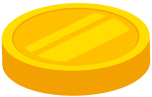Everyday Cuan - Diskon hingga 50%
Berlaku di beragam merchant setiap hari s.d. 31 Desember 2025

Weekend Treets - Diskon 50%
Berlaku di merchant tertentu setiap akhir pekan s.d. 31 Desember 2025

Payday Offer - Diskon 50%
Berlaku di merchant tertentu setiap tanggal 25 – 5 bulan berikutnya s.d. 31 Desember 2025
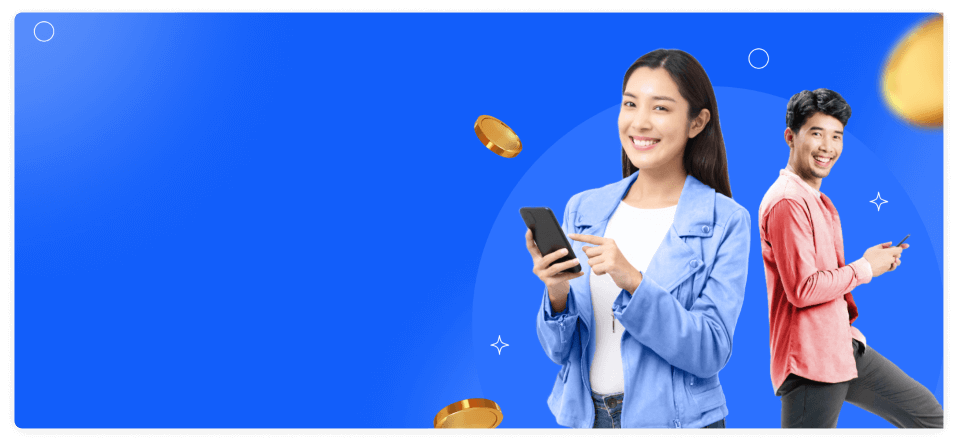
Double Up Your Donation
Berlaku khusus pada program donasi s.d. 31 Desember 2025