Related News

Demi Penuhi Hak Rakyat, Menteri BUMN Minta BTN Tertibkan Developer Nakal Dalam Penyelesaian Sertifikat
21 Jan 2025
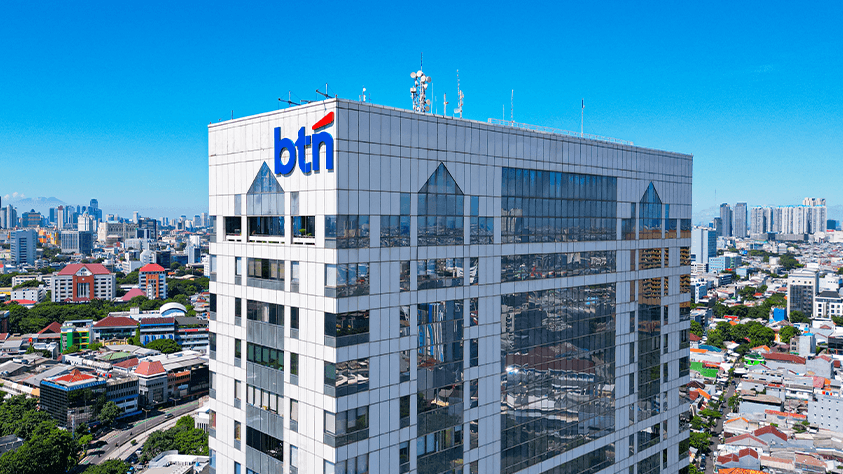
BTN MULAI AKUISISI BANK VICTORIA SYARIAH
20 Jan 2025
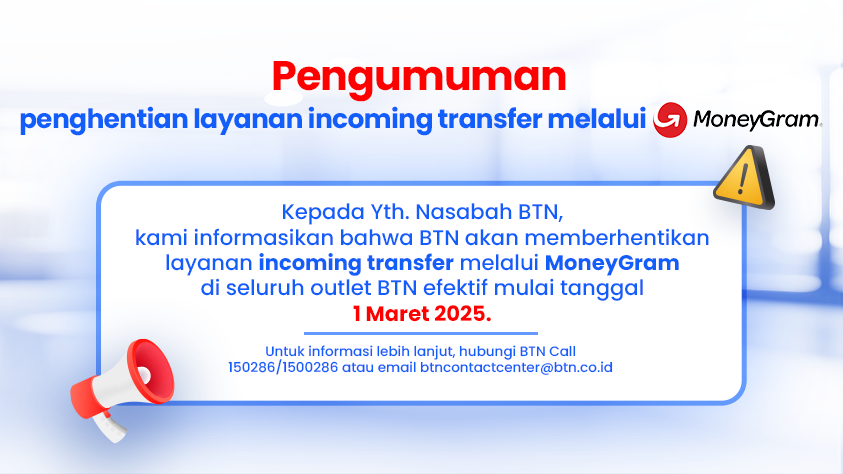
Pengumuman Penghentian Layanan Incoming Transfer melalui MoneyGram
15 Jan 2025

Pengumuman Batas Waktu Penggunaan Cek dan Bilyet Giro BTN dengan Logo Lama
14 Jan 2025











